
How to Conduct a Motivating Performance Appraisal for Remote Employees: A Guide for Managers
Zuletzt aktualisiert:
27.3.2024
Lesezeit:
10 minutes
última actualización
27.3.2024
tiempo de lectura
10 minutes
Last updated:
March 27, 2024
Time to read:
10 minutes

Managing your team's performance remotely is like conducting an orchestra where each musician plays from a different corner of the world.
How can you assess employee performance when you haven't seen your team face-to-face for months (if ever)? And how do you keep track of it all when you mainly communicate through emails and Zoom?
A performance appraisal for remote employees requires a new approach, transcending the limitations of distance to foster a connection, encourage growth, and build motivation.
In this article, we will:
- Identify key considerations when conducting employee performance reviews in remote settings.
- Share practical tips for navigating remote performance evaluations.
- Outline best practices and performance review questions to ask as a manager.
This guide is not just about assessing performance. It's about crafting an experience that motivates and uplifts your team members, no matter where they are.

🕵️♀️ 4 Key considerations for remote performance reviews
Compared to an office setup, remote work requires a different effort to ensure you can monitor and guide your employees to perform their best. To provide smooth and productive performance evaluations, you must consider several challenges and factors unique to remote work environments, such as communication barriers and maintaining employee engagement.
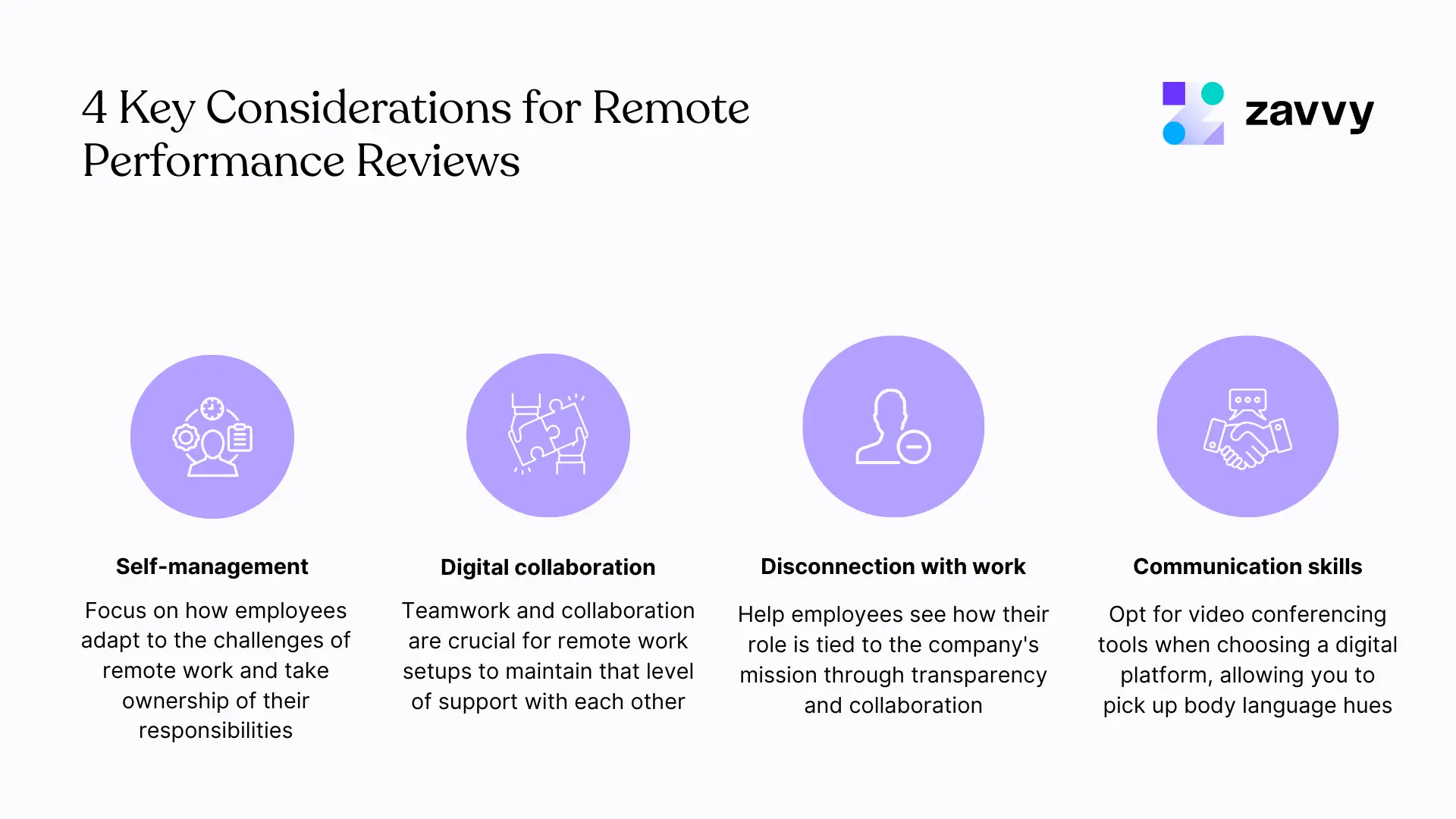
Before conducting a remote employee performance review, here are some factors to consider:
- Self-management - With remote work comes freedom, allowing employees to stay on top of their tasks. Letting employees assess their own performance will enable you to evaluate how well employees adapt to the challenges of remote work and take ownership of their responsibilities.
- Digital collaboration - Teamwork and collaboration are crucial for remote work setups to maintain that level of support with each other despite the geographical distance. Investing in digital collaboration tools can be worth it to help keep this work dynamic.
- Employees feel disconnected from the mission - Working in a remote setup can make employees think their work is not impacting the bigger picture, affecting their productivity. Help them see how their role is tied to the company's mission by developing transparency and collaboration. Equip them with training and continuous development opportunities and allow them to participate in the decision-making process within the organization.
- Communication skills - The lack of in-person interaction in remote settings makes assessment tricky, as body language and gestures aren't visible. Opt for video conferencing tools when choosing a digital platform for performance reviews. They provide face-to-face interaction, allowing you to pick up on subtle cues and enhance the performance review process.
"While remote work has become the norm for many, it's still important to maintain a regular cadence of performance reviews to ensure that employees are receiving the support and guidance they need to be successful." Matthew Ramirez, Founder, Rephrase.
🖥️ How do you evaluate performance for those working remotely? 7 Tips
Managers have relied on proximity when assessing employee performance, but remote work tells a different story. Remote work setup values soft skills like self-awareness, discipline, work ethic, and adaptability.
Here are some tips to help you evaluate your remote employees:

Focus on clear expectations
Clear expectations are the bread and butter of any employee appraisal. But they become even more crucial for your remote employees.
The daily office interactions would allow managers and peers to discuss expectations and deliverables more often. Your remote employees won't have that luxury.
So you need a plan b: documenting everything and ensuring your people know how to find these resources.
➡️ Drive your team towards success! Avoid these common mistakes when setting expectations for employees.
Another fact to consider is ensuring your team understands the role of the performance appraisal within your performance management system.
For example, how do the reviews influence compensation and promotion decisions?
🧭 Career pathing software like Zavvy can help create structured and transparent career paths for your employees. It enables you to outline role expectations at current and future levels to help employees advance in their careers.

Use clear, measurable goals
Be honest about what happens if someone meets or fails to meet expectations. Clearly define disciplinary and termination procedures, perks and benefits, and the KPIs or goals so they know how to prepare better moving forward.
🎯 Define clear goals for your team with Zavvy's goal management software. You can manage performance reviews, make more meaningful and structured 1:1s, and track progress through a 360 performance appraisal to guide your employees in achieving the goals you set for them.

➡️ Not sure which framework is best for your company? Check out these goal-setting framework options to help your team reach their full potential.
Maximize technology for tracking
While time tracking is a big turn-off for remote employees, there are ways you can use technology without micromanaging your team by the minute.
You can set up project management tools and track goals instead of time to monitor progress, check project deadlines, and see which tasks have been completed.
➡️ Check out our guide on the best goal-setting software on the market. Find the solution that will enable seamless tracking of team performance.
Conduct regular check-ins
Setting up 1-on-1 virtual meetings can help you track progress, address challenges, and offer ongoing feedback when needed.
You can also use these meetings to team to bring more visibility to the company's goals and changes in the workplace.
1:1s are also great for checking in on your people's well-being and establishing meaningful connections beyond project talk.
"Taking steps to support employees is crucial. It's good for the business, too, as it helps keep your best people and shows that their managers care about them." Andriy Shum, Head of SEO at SeoProfy.
Your people will feel genuinely supported when they know they can quickly run to you for assistance.
💬 Having one-on-one meetings using Zavvy can help make your meetings more structured and productive. It has features like pulse questions where you can check in on blockers or create a collaborative agenda for a more insightful discussion.

Collect feedback from multiple sources
Consider collecting feedback from multiple sources to create an unbiased performance review.
Start with collecting self-evaluations to understand how employees perceive their value to the company and how it may differ from your perspective.
➡️ New to employee self-evaluations? Check out these ready-made employee self-evaluation templates. Make them your own with these self-evaluation questions.
While your company may already use communication platforms like Slack, Teams, or Zoom, it's helpful to use performance management software with a feedback system like Zavvy.
🔁 With our software, you can create a fully automated feedback system and customize it with our 360-degree feedback templates.

Document performance
Since remote communication is less flexible than in-office chats, put performance discussions and agreed-upon goals and outcomes in writing.
During your regular check-ins, ensure you record relevant points and insights from your employees so you can set up the right goals for them and work towards an action plan to achieve them. Performance management tools will come in handy to cut time and manual work.
📊 Say goodbye to endless paperwork and stressed-out managers. Run unbiased and data-driven (360°) performance reviews with Zavvy.

Make sure your competency models contain the core skills for virtual collaboration
Your remote workforce's performance will depend on their mastery of essential skills for remote collaboration, such as:
- effective communication using digital tools;
- working well in virtual teams;
- managing projects remotely.
So. ensure you incorporate these in your role-based competency models.
🌟 With Zavvy's competency management software, you can effectively manage your team's competencies. You can build role clarity by mapping competencies to job profiles and levels and incorporating these into feedback and performance appraisals. You can also create targeted development plans to fill skill gaps.

➡️ Get a jumpstart on creating competency models with our competency framework template in Excel format. And for a boost of inspiration, see how other companies have structured their competencies in these 14 competency model examples.
🔢 What metrics are important to consider when reviewing remote employees?
In the age of remote work, performance management requires more than just online visibility or hours logged in.
When reviewing remote employees, it's important to consider metrics that accurately reflect their performance, productivity, and engagement in a remote work context.
Here are 4 key employee performance metrics you should track when reviewing remote workers:

Work output (quality & quantity)
Did your team consistently complete tasks within the expected time frame?
Your team did meet the project requirements, but did it adhere to standards?
Monitoring the efficiency and consistency of task completion helps you assess remote employees' effectiveness in managing their workload and meeting project deadlines.
Some metrics you can track are:
- number of reports generated;
- coding tasks completed;
- customer tickets resolved;
- percentage of projects or tasks completed on or ahead of schedule.
Communication and collaboration
Did your remote employees effectively communicate with their team members and collaborate on projects?
When measuring employee performance, look at their response time to emails or messages, engagement in virtual meetings or discussions, and participation during submitted outputs or team projects.
Some metrics you can track are:
- average response time to emails or messages;
- contribution to team meetings;
- contributions to shared documents;
- reliability in attending scheduled calls;
- engagement in collaborative platforms.
When it comes to collaboration, team feedback is one of the performance evaluation methods you can explore to help you see how well the group worked together to deliver a successful project.
Self-management and goal attainment
Can your team prioritize their workload and manage their time without constant oversight?
Self-management is crucial in remote settings, as employees must be disciplined and organized. You should evaluate how well employees set and meet their goals, manage their daily tasks, and stay productive without direct supervision.
Metrics to track include:
- adherence to self-set goals and personal deadlines;
- effective prioritization and organization of tasks;
- demonstrated ability to work independently;
- completion rate of individual KPIs and performance targets;
- progress on long-term projects and initiatives;
- achievement of professional development milestones, such as completing training or earning certifications;
- contributions to team and organizational objectives.
Cybersecurity compliance
Are your employees adhering to remote work security protocols?
With remote work, ensuring secure data practices is more critical than ever. Employees need to follow strict cybersecurity protocols to protect sensitive company information.
Metrics to track include:
- adherence to security policies and guidelines, like using VPNs and secure passwords;
- number of security incidents or near-misses involving the employee;
- compliance with data backup and encryption standards.
➡️ Need more performance review tips? Check out this guide on how to write performance reviews and help set your employees up for success.

💡 How do you conduct a virtual performance review? 10 Tips to deliver clear feedback in a remote setup
Similar to in-person performance evaluation, conducting virtual performance reviews requires a great deal of attention to the discussion points and next steps to ensure the meeting is objective and productive.
Follow these tips to ensure that virtual performance reviews are just as effective as in-person ones, fostering growth and development while respecting the nuances of remote work.

Recognize your employees' remote working conditions
Your remote workers may be juggling work and childcare as homemakers.
Understanding their challenges, such as distractions at home or limited access to resources, allows you to approach the review with empathy and flexibility. This will enable you to offer constructive feedback and support during the performance review. As a result, they'll get better chances for success.
💡 Tip #1: Schedule the review at a time when both you and the employee can have a quiet, uninterrupted conversation.
💡 Tip #2: Encourage a video-on policy to maintain a personal connection and read non-verbal cues.
Prepare thoroughly in advance
Preparing in advance allows for a more effortless flow of communication and avoids awkward silences. This also assures all essential points are covered, and you give effective feedback to your employees.
💡 Tip #3: Review all relevant performance data and documentation beforehand.
💡 Tip #4: Create a structured agenda for the meeting, including specific topics and examples of accomplishments and areas for improvement.
Communicate clearly and compassionately
Deliver feedback in a balanced manner, highlighting strengths while also addressing areas for development.
💡 Tip #5: Use clear and specific language when discussing performance.
💡 Tip #6: Be empathetic and considerate of the challenges associated with remote work.
Foster two-way communication during the meeting
Ensure you give your employees enough time to share their insights during the performance review.
While it's good that you have laid out the discussion points, remember that this performance review meeting is a chance for a sincere conversation between the manager and the employees.
💡 Tip #7: Ask open-ended questions to encourage discussion and understand their experiences and challenges. For example, ask which type of feedback is most helpful in achieving their targets and action plans.
💡 Tip #8: Collaborate on setting goals and development plans, ensuring your people are engaged in their growth process.
Send follow-ups and check-ins
After the performance review, don't forget to send a follow-up message to your employees to recap the discussion.
💡 Tip #9: Your recap should contain a summary of your performance assessment, main insights shared by the employee during the conversation, and all agreements, e.g., goals for the next review period, developmental actions to take, etc.
💡 Tip #10: Schedule your next check-in right away so you keep track of the progress.
➡️ Check out these practical performance feedback examples for your next employee review.
⁉️ What to ask in a remote performance review as a manager?
Conducting performance reviews is a two-way street. You also need to hear insights from your employees to get to know them better. In the performance management process, you must have a clear set of goals you want out of a meeting to ensure you end productively.
Ask some of these questions to:
- Gain insights into your people's experience working remotely.
- Identify areas for improvement.
- Better support their team's development and well-being.
To assess their engagement and morale, ask these questions:
- What motivates you in your role? What can we do to enhance that?
- Have you felt connected to the team and company culture while working remotely?
- Have you had opportunities to learn and grow professionally during this period?
- Are there any skills or knowledge areas you're interested in developing further?
If you want to know what your employee's strengths are, you can ask questions like:
- How would you assess your overall performance since the last review?
- Is there anything you would do differently if given a chance?
- What do you think makes you good at your role and why?
- What do you enjoy doing in your role?
- Is there something you wish to do more?
- How do you manage your workload and prioritize tasks?
- Are there any time management techniques or tools that you find particularly helpful?
- How effective do you feel communication with your team and manager has been?
If you want to explore where they would need support, ask questions like:
- Which aspect of your role do you think you can do better?
- What are the skills you would like to work on?
- What are the goals you weren't able to meet and why?
- What challenges have you faced working remotely? How have you addressed them?
- Do you have the tools and support needed to be successful in your role?
To understand how you can support as a manager, prepare these questions:
- What can I do to ensure you can engage with your job more?
- What can I do to make you more at ease in your role and the company?
- How can leadership better support you in a remote environment?
- How would you like to be recognized or be given feedback?
- What are your expectations from the company to help you meet your goals?
After each review, establish a clear list of action steps. Remember, they should be measurable so you can track progress and work together to improve their skill sets and help them achieve their own goals to advance in their career.
➡️ Empower your remote workforce: Performance reviews with Zavvy
Conducting remote performance reviews is no easy feat—imagine evaluating and gathering feedback without seeing how your employees work in person. Understanding how they perform lets you see the potential leaders or the underperformers so you can extend support and provide the training they need.
When done right, expect great results: empowered employees who openly share their goals, use feedback to maximize professional growth opportunities, and share input themselves to make your processes better.
Zavvy can help you achieve these results!
With Zavvy, you can foster a collaborative remote environment powered by AI and data-driven insights to achieve your team's and your company's performance and development goals.
📅 Book a demo to learn how Zavvy can create a seamless remote performance review process for your team.

❓FAQs
What is a performance review for remote employees?
Remote performance reviews are a structured evaluation process conducted by managers and HR leaders to assess the work performance, accomplishments, strengths, and areas for improvement of remote team members. It involves giving feedback, setting goals, and discussing career development opportunities in a virtual or remote setting.
Should virtual performance reviews be frequent or infrequent?
Having frequent virtual performance reviews is ideal for performance management. Conducting them regularly leads to more engaged employees as they become more motivated to keep track of their goals. This means you can run performance reviews quarterly, monthly, or on a semi-annual basis but still make sure it would not cause fatigue among your employees.
Read next
Als Nächstes lesen
No items found.
No items found.
No items found.
No items found.
.png)












.png)
























