
The Essential Guide to Virtual Training in 2024
Zuletzt aktualisiert:
9.1.2024
Lesezeit:
12 minutes
última actualización
9.1.2024
tiempo de lectura
12 minutes
Last updated:
January 9, 2024
Time to read:
12 minutes

With more and more organizations returning to in-office work this year, you might think virtual training is on the decline.
Not so.
In-person training is rising in 2024, but virtual training is too, reflecting the now-permanent hybrid workforce.
As your learning and developing (L&D) team adjusts to this new way of working, it’s time to take stock of your virtual training approach.
Many organizations didn’t have the time to adequately plan for the rapid shift to remote in the wake of COVID-19. But now it’s time to incorporate remote training tactics into your employee growth strategy for good.
This guide will take you through the ins and outs of virtual training, such as its major challenges and the best practices and tools you can use to implement stellar virtual training at your company.

🏋🏼 What is virtual training?
Virtual training refers to any corporate learning opportunity that takes place online. Sometimes called remote training, the term can refer to an array of ways to help employees grow in their skills and competencies.
Here are a few examples of virtual training:
- A live, instructor-led webinar or Zoom presentation
- A self-paced online course
- A series of videos or other resources available to employees
As employers adjust to a new, hybrid way of working, virtual training is more important than ever. With a virtual training platform like Zavvy, you can create new ways to train every employee regardless of your office arrangement.
How is remote training different from in-person training?
Other than the obvious — in-person training takes place face-to-face, while virtual training does not — there are a few different pros and cons to each training style.
Many L&D professionals praise in-person training as a more interactive format. Employees can ask questions and receive immediate feedback. They also have an opportunity to informally share knowledge.
But in-person training is often longer and less efficient than remote training. Without repetition, employees risk losing their skills. Without personalization to each employee’s career goals, you’ll find less motivation and engagement for training among your teams.
Virtual training, however, provides a more accessible and varied way to help your employees grow into their future career paths. With more options for employees, you can customize training plans to specific competency gaps and find more ways to reinforce the most critical skills for your employees.
⚡ 3 Major virtual training challenges
Virtual training presents plenty of opportunities for better employee growth and development.

But that doesn’t mean virtual training is without its challenges.
In general, corporate learning faces some negative perceptions. Employees may feel training doesn’t connect to their actual work. Or, heavy workloads and poor time management may leave employees without an hour or more to dedicate to a live training session.
Virtual training must overcome these general training challenges and its own set of issues unique to a remote setting. Here are some of the main challenges you’ll need to overcome as you develop your virtual training plan:
- Flexible and hybrid work settings: Although remote teams bring plenty of benefits to many companies, the range of working environments makes it difficult to create consistent training approaches. Variations in schedules and time zones could make live virtual training near impossible for some companies.
- Employee disconnect: The lack of face-to-face interaction in a remote or hybrid work environment can leave some employees feeling disconnected from their managers or peers. This gap makes it harder for managers to identify training needs for each employee. Institutional knowledge also suffers without informal opportunities to pass along information.
- Tech issues: It seems that tech problems plague any virtual training attempt. From browser incompatibility to internet connection problems to broken microphones, these problems deter employees from fully participating in virtual training options.
While these virtual training challenges are significant, they’re not insurmountable. By understanding how to make virtual training more engaging and customized to your team, you can overcome many of these issues to reap the benefits of ongoing learning at work.
📈 7 Best practices for creating engaging virtual training
There are dozens of ways to establish effective virtual training and development programs. The exact tools and means of facilitating your virtual training program depends on the logistics of your office and team structure.

Your virtual training program should follow these best practices, whether your office is fully remote or moving toward a hybrid work model.
Assess your training needs
Before you design a single component of your virtual training program, it’s critical to conduct a training needs assessment.
This detailed process helps the learning and development (L&D) team, the People Operations department, and company leadership understand what training is needed, what problems it will solve, and how best to deliver that training to meet the needs of the employees who need it most.
Start by thinking about why you want to conduct virtual training. Is there a specific challenge you’re trying to overcome? A service area you’re trying to improve? Be sure to consider how your training plan will impact every stakeholder and participant, and the organization as a whole.
A training needs assessment is a long and complex process. Once you define its purpose, however, you can break the assessment into three broad phases:
- Analyze the competency and skills gap
- Evaluate virtual training options for each team
- Develop personalized training plans for each employee
To help you keep track of the entire process, use Zavvy’s training needs assessment guide and template. It includes questionnaires, forms, and other resources to help you gather the most applicable information from your employees.

It can be tempting to rush through the planning and assessment phase of virtual training — after all, it’s a huge undertaking. But without a solid grasp of how your training plan will fully meet both company and employee needs, any further investment in training is far more likely to encounter setbacks and challenges.

Create competency models to understand talent needs
If you conduct a thorough talent needs assessment, you’ll likely find that competency models for each role or department come in handy.
A competency model looks at the knowledge, skills, and abilities necessary to perform well in a given role. Because it shows what competencies the organization needs at every level, employees can also use this model to understand their potential career trajectories and how to achieve them.
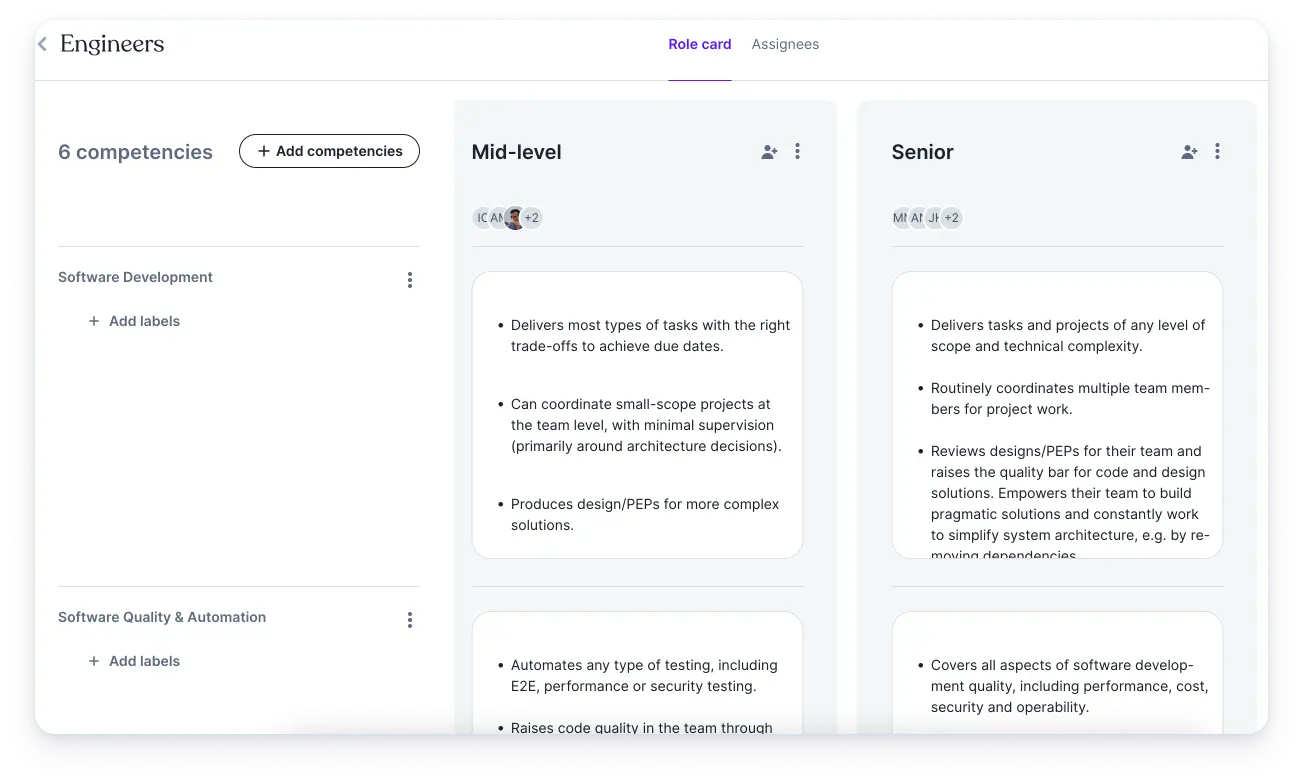
Thinking about training for competencies rather than skills ensures that employees can meet the organization’s needs while also performing highly at specific tasks.
When developing a competency model, look to industry resources and experts for guidance. For instance, managers in data science fields and roles may rely on IBM’s Data Science Skills Competency Model to ensure their expectations align with industry standards.
Diversity and inclusion practitioners, on the other hand, may look to Yale’s competency model for this profession. This model visualizes the connections between the competencies and then backs up each competency with detailed definitions and rationale.

It’s wise to compare your competency model against industry trends on a regular basis. But more importantly, you should regularly seek feedback on how employees feel about their experience with the competency model.
A competency model is designed to help employees succeed at the organization and follow a career path. That means their feedback is the most valuable in knowing you’re meeting your virtual training needs.

Keep virtual training programs goal-oriented
LinkedIn’s 2022 Workforce Learning Report found that employees are more motivated to complete training programs, virtual or otherwise, tied to specific career goals versus those without a clear objective.

Whenever you brainstorm, plan, or write a virtual training, think about how it meets your employee’s goals. You can consider these goals on an individual or a team basis, depending on the purpose of training you defined in your training needs assessment.
Use the SMART goal framework to frame your virtual training around the most effective goals. If you’ve never heard of SMART goals, or if you need a quick refresher, here’s a brief explainer:
- Specific: Set precise parameters for where and how the goal will be completed during and following training.
- Measurable: Define the metrics you’ll use to determine the goal has been reached.
- Attainable: Make sure the goal you’re setting can be reasonably achieved through your virtual training tools and processes.
- Relevant: Outline precisely how your virtual training helps employees perform better or learn new skills applicable to their career goals.
- Time-bound: Choose a moderate time frame in which you expect employees can achieve this goal.
An AI-powered virtual training platform like Zavvy can help managers at every level develop personalized, goal-oriented training options for their teams.

Leverage microlearning
Google and other forward-thinking companies have experimented with microlearning, a powerful way to deliver virtual training in small, easily digestible pieces.
Microlearning is a series of brief, regularly spaced-out training activities designed to introduce or reinforce concepts for immediate application. A microlearning virtual training plan can take as little as five minutes once a week.
Here are a few examples of microlearning in action:
- Google’s “whisper courses”: L&D professionals for Google developed a 10-week email series with actionable steps for managers and employees on topics like coaching, inclusion, and building team culture.
- Bloomingdale’s gamified safety training: Bloomingdale’s created a series of 3-5 safety trainings resembling quizzes and games that employees accessed through the POS system or their store tablet during their shifts.
- Cisco’s IT training video library: Rather than have IT workers slog through long trainings to complete its certification programs, Cisco revamped its curriculum into short videos grouped around specific concepts. Learners can refresh the most important concepts without losing focus like they might in a longer training session.

- Freeletics’ Slack-enabled leadership training: The fitness app company leveraged the existing messaging tool to deliver bite-sized lessons to its employees. This approach helped people make time for small doses of training while regularly reinforcing important leadership concepts.

Microlearning might sound too good to be true. Better virtual training results with less time spent on training overall?
But it works. Google’s whisper course approach improved behavior outcomes by 22-40%. Bloomingdale’s gamified safety training reached a 90% voluntary participation rate and led to a 41% reduction in safety claims against the company.
When approached correctly, microlearning can address many in-person and virtual training challenges. Here’s why:
- It’s easier for employees to find five minutes in a day for a brief training than to set aside an hour or more for a live webinar or lecture.
- The flexibility of virtual microlearning makes it easy for employees to access microlearning options from office, home, or even retail settings.
- Microlearning is simpler to reschedule or return to in the event of technological issues.
- Shorter, self-paced lessons lend themselves well to customizing training to individual employee career goals.
- “Bite-size” lessons offer a concise and consistent format for learners.
There’s even more to the secret of microlearning success: science. Read on to learn about spaced repetition and other principles to help you design the best virtual training program for your organization.
Used spaced repetition to time virtual training modules
Microlearning is also successful in virtual training settings because it lends itself well to spaced repetition techniques.
Spaced repetition is a learning and memorization strategy in which knowledge and skills are tested at gradually longer intervals to help store the information in long-term memory. Language learning platforms like Duolingo and other popular apps use this technique to develop curricula.
You can apply the same principles to virtual training in the workforce. For example, Zavvy’s employee development software helps managers effectively plot a perfectly spaced, personalized growth plan for every team member.
Using spaced repetition helps solve the problem of the forgetting curve, an influential memory model developed by a German psychologist. This curve suggests we lose up to half of the knowledge we acquired just a day after absorbing the information.

By offering employees the same information at regular intervals, their ability to retain that information improves dramatically in a relatively short time.
Another bonus to spaced repetition? Making training a part of your team’s weekly routine does a lot to contribute to a culture of learning within your organization.
Incorporate social learning
One of the hardest things for remote training to replicate is the informal knowledge sharing in face-to-face environments. But incorporating question-and-answer sessions, brainstorming conversations, and even icebreakers can provide valuable knowledge for the organization.
Peer interaction in virtual training is vital because of social learning. That’s the theory that we get a cognitive boost from obtaining knowledge in an interactive and social environment.
With the vast array of communication and collaboration platforms on the market today, social learning is far from impossible to incorporate into virtual training. Software like Zavvy can integrate Slack into your virtual training routine to instantly provide a social element to your employees’ growth paths.
Track and celebrate training progress
Everyone likes to celebrate when they reach a goal. So be sure to acknowledge your employees’ accomplishments in their training plans and encourage them to move forward in their career growth.

With virtual training software, it’s easy to turn training data into encouragement for your employees. For instance, Zavvy’s virtual training journeys offer an automatic progress bar so employees can see how far they have come.
Another way to celebrate progress in your virtual training program is to shout out employees who have reached virtual training milestones.
As a manager or L&D team member, Zavvy gives you access to updates on how your employees are doing. You can use this information to publicly or privately offer congratulations or encouragement to employees making excellent progress or needing a little boost.
🛠️ Top 5 tools to facilitate virtual training
The virtual training best practices covered above should help you understand the kind of practical mindset in which you need to approach employee development.
But best practices aren’t all you need to facilitate engaging virtual training. You also need the right tools to make the most of all virtual training offers.
To customize training plans for each employee, you’ll need a simple way to collect and analyze qualitative and quantitative data about training needs and effectiveness.
With so many employees, that much data can be overwhelming. To help, many of these tools offer ways to organize and automate data collection and analysis for your training program.
Let’s explore the virtual training tools that will bring your employee development to the next level.
Learning management system
Perhaps the most powerful virtual training tool you can have at your disposal is a learning management system like Zavvy.
These web-enabled platforms bring together several functions you need to develop virtual training. Instead of hacking together a series of disparate tools, a learning management system combines course creation, project management, scheduling, and more to make it easy to develop effective training plans for every employee.
Here’s what a learning management system like Zavvy can help you do:
- ⏱️ Quickly build flexible and innovative training courses
- ⚙️ Automatically assign training courses based on hiring status, role, or time since last training
- 📈 Instantly track employee or company-wide progress
- 💬 Send regular reminders to complete or revisit training
- 🔬Incorporate scientific learning principles like spaced repetition
Ultimately, a learning management system helps organize and jumpstart your employee development plans at every level.

While a learning management system is your best bet for staying on top of your virtual training needs, we have a few other suggestions for virtual training tools that can enhance the overall training experience.

➡️ Full case study: "Creating a leadership training program at Freeletics"
Form builder
It’s critical to assess your organization’s training needs on an ongoing basis. Not only should you conduct a preliminary training needs assessment, but you should also check in regularly with your employees to make sure your virtual training plan is getting the intended results.
To help facilitate this assessment, invest in a form-building tool with plenty of options for customizing your questions. Some top form building tools include:
- Google Forms
- Typeform
- Jotform
- SurveyMonkey
When choosing a form-building tool to help with your virtual training needs, be sure it integrates well with your learning management system or any other tools you’re using.
Communication and collaboration platform
When fitness app company Freeletics applied Zavvy’s Slack integration to their virtual microlearning plan, they increased engagement by about 3x. With automated reminders pushed to an easy-to-access communication tool, employees found it much easier to stay on top of their microlearning training sessions.

Zavvy’s integrations with Slack and Microsoft Teams also help bring social learning principles to your virtual training. The familiar, casual format helps employees share information or bring new ideas to the table with far fewer barriers than live training.
Video recording software
If you’re developing your own virtual training courses and programs, content creation tools come in incredibly handy. You can often build written content within your learning management system, but you may need an external tool to create your own training videos.
One beginner-friendly video recording software is Loom, which focuses on-screen recordings. It’s easy to demonstrate a software feature or new tool or platform by beginning the recording and using your device as you usually would.

Then, you can add your videos to your learning management system or internal knowledge base for future reference.
Online resource library
If your organization operates in a major industry, you might be able to avoid reinventing the wheel when it comes to training materials.
Many companies, such as Udemy or Coursera, offer open online training courses in business, marketing, technology, finance, and many more. A resource like this can provide your organization with the expert knowledge they need in an affordable and flexible format.

To make the most of an online resource library, choose some top courses from your provider and incorporate them into your employee development plans for specific roles or teams.
With Zavvy you can access a library of thousands of learning resources from dozens of providers and bridge the gap between development goals and concrete courses - every single time.

➡️ Run powerful virtual training on Zavvy
As flexible and hybrid workforces become the standard worldwide, creating effective virtual training programs is more critical than ever. Employee development plans need to adapt to the individual and the changing nature of work across industries.
With a virtual training platform like Zavvy, you can easily develop and manage microlearning formats and other remote learning options. Managers have near-immediate insight into what their employees need and how virtual training is closing the competency gaps.

Creating a virtual training program isn’t a one-time project. You’ll need to refine your training needs and programs continually to foster the growth of every employee in your organization.
Get a Zavvy demo today to create a customizable virtual training plan for your organization.

Read next
Als Nächstes lesen
No items found.
No items found.
.png)





















.png)
























